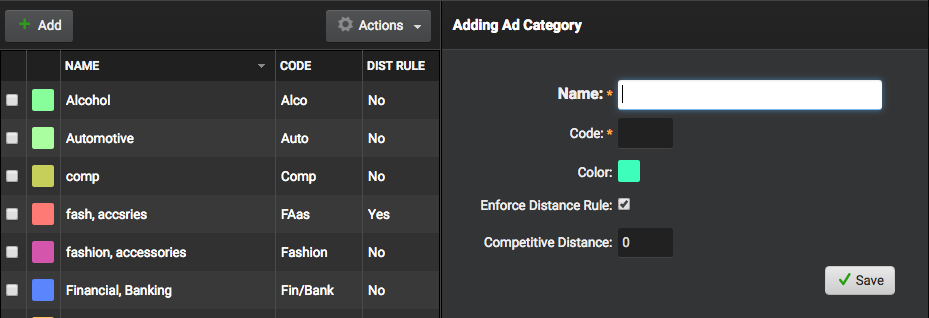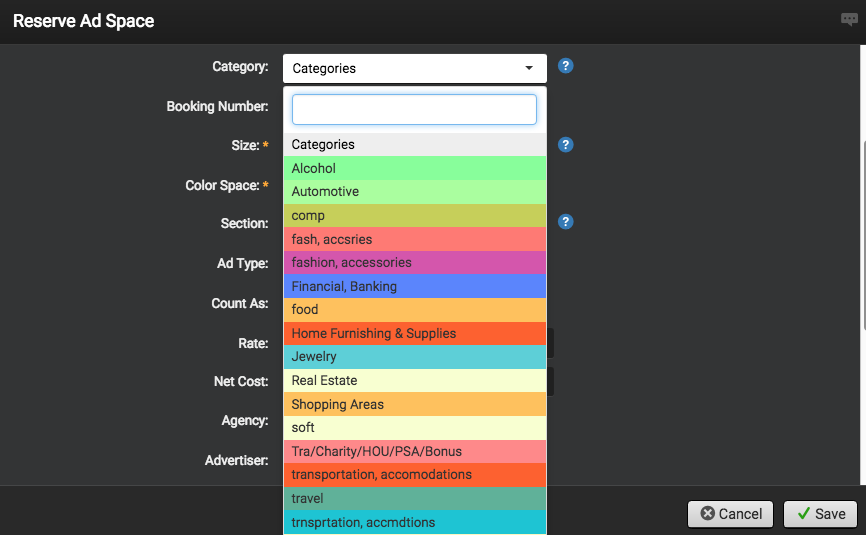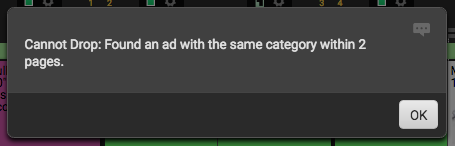Ad categories allow publishers to assign specific categories to ads uploaded to Virtual Publisher. These categories allow publishers to enforce things like competitive distance within the book. For example, two ads of similar content can be assigned categories that only allow for placement of these ads within a certain range of each other.
To create new Ad Categories, select Edit Plan Details > More > Ad Categories. This will open the Manage Publication’s Ad Categories window. To add a new category, select Add from the top left of the window.
Enter the name, code, and color for the new category, and whether or not you would like to enforce a distance rule. Selecting this option means that advertisements in the same category can only be placed within a certain range decided by the publisher. If the competitive distance is set to 0, it means that advertisements in the same category cannot be placed on the same page (fractional ads).
When a new ad or ad reservation is created, publishers can select a category to be applied to that ad. When the ad or reservation is placed on that plan, the competitive distance rule will be in effect for any categories will that option enabled.
If a publisher tries to drop an ad or reservation onto the plan that is enforcing competitive distance, Virtual Publisher will not allow pages with a similar category to fall within the range set by publishers.