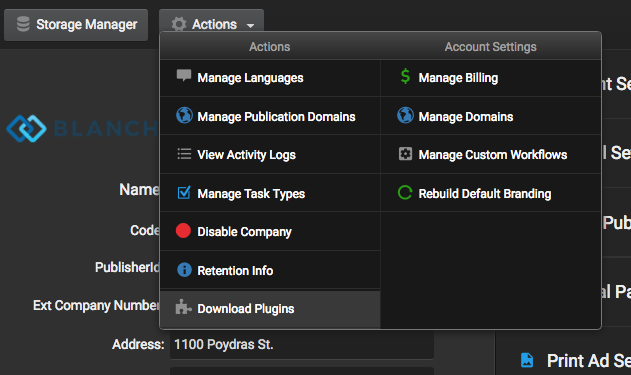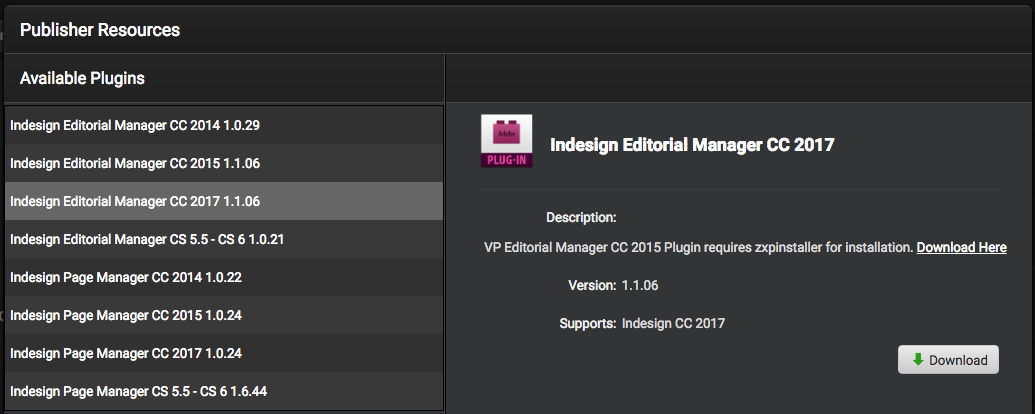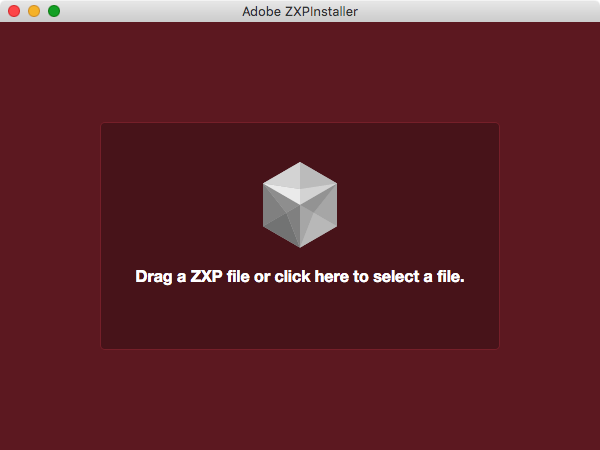Virtual Publisher’s InDesign plugins, the Editorial Manager and Page Manager, allow for users to upload documents directly from InDesign. The plugins can be found in your Company Profile under Actions > Download Plugins.
This will populate of list of the different plugins available for download. Different InDesign releases require specific plugins so be sure to select the plugin that matches your Adobe software.
Once you’ve downloaded the plugin, extract the contents of the .zip file. In order to install the plugins, you must download the Adobe Plugin software from http://zxpinstaller.com. Once you have the ZXP installer, launch the program and drag the .zxp file into the application.