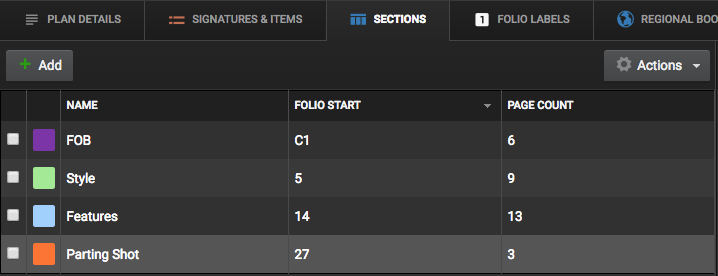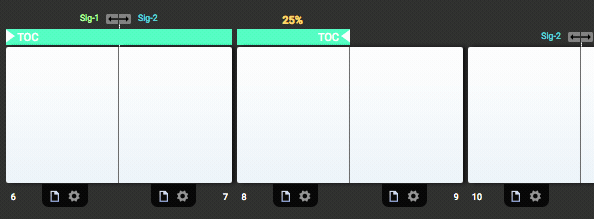Sections ensure that advertisements and editorials are uploaded and placed in the correct place on the plan. Publishers can set up sections within the book that denote where ads and editorials are to be placed. When an ad or editorial is uploaded to Virtual Publisher, publishers can assign a section to pages which only allow it to be placed in the corresponding section on the book plan.
To add a new section, click Add in the Sections tab under Edit Plan Details. Enter the name of the new section along with the Folio Start and Page Count of the new section. Publishers can also change the length of a section by dragging the arrows on the ribbon to a new page.
Once a section has been set up, it can be applied to ads, editorials, or reservations that are uploaded to Virtual Publisher. When a reservation is created, users can select a section that the reservation is a part of and Virtual Publisher will only allow users to place that page in that specific section.