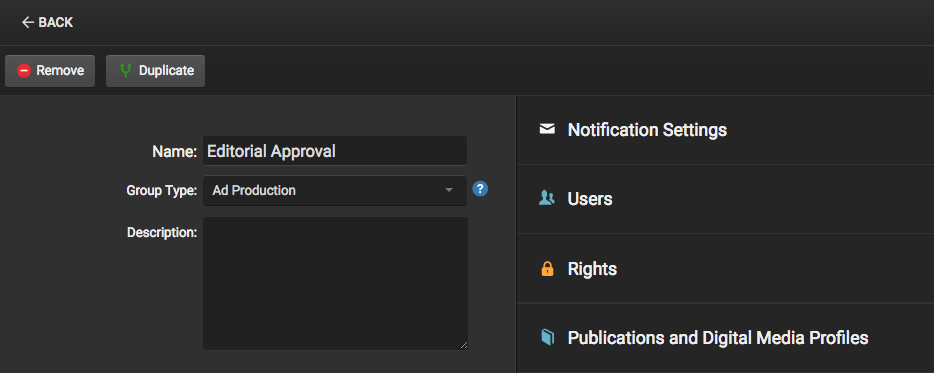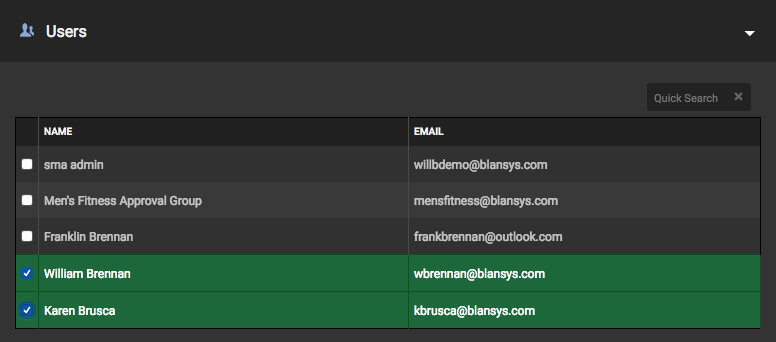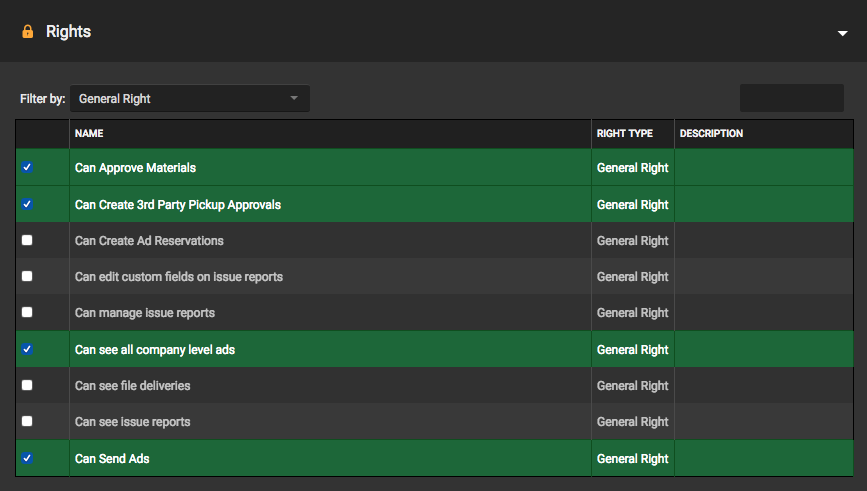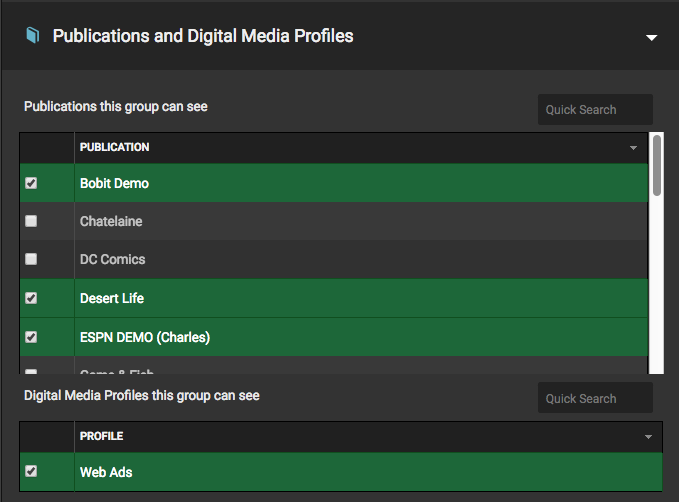Groups can be used to control the specific rights that users within your company have within the portal.
For example, a group can be created that gives a user the ability to only upload editorials, but does not have the ability to approve those editorials.
Virtual Publisher provides several default group types; however, publishers can create and name their own groups and adjust the rights based on their needs.
Default Group Types
- Ad Production
- Ad Sales Reps
- Editorial Assignments
- Editorial Production
- Editorial Task Group
- General
- Image Production
- Photo Task Groups
Adding Groups
To add a new group, select the Groups tab from the left menubar. Once on the Groups page, select Actions > Add Group. This will open a popup for the user to add a Name for the group and also select the Group Type from a list of group types:
- General: Nothing special here, just a grouping of users and rights.
- Ad Sales Rep: A grouping of ad sales reps, anyone in this group will show up in the ad sales reps list in the ad details and upload views.
- Ad Production: A grouping of ad production users. This group type currently has no features related to it, and it is no different than a “General” group type; however, it is available to state a known area of the publisher’s workflow.
- Image Production: (Requires: VP Image Portal) A grouping of people responsible for image production. This group is designed to make use of the image portal and adds the option to choose task types related to images.
- Editorial Production: A grouping of editorial production people. This group type currently has no features related to it and is not different than a “General Group”, but is available to state a known area of the publisher’s workflow. More features may be added to it later.
- Editorial Assignments: (Requires: Editorial Assignments feature) Any user in this group type will populate the assignment drop down list in the editorial details view.
- General Task Group: (Requires: Editorial tasks feature) This group type adds the possibility to define which editorial task types a group of people can do. Each task type you have defined will show as an option when this group type is selected.
Group Settings
Notification Settings
Enabling these individual options will notify users via email when a specific event occurs.
Automatically Notify This Group When:
Site Events
- Support requests opened from site
- Users register for a SendMyAd account
Print Ads
- Print ads are uploaded
- Print ads are picked-up
- Print ads are revised
Tablet Ads
- Tablet ads are uploaded
Digital Ads
- Digital ads are uploaded
- Digital ads are revised
Ad Creator Ads
- Ad Creator ad is created
- Ad Creator ad is picked-up
Book Plan Events
- Book files delivery
- Plan promoted to production
Photo Events
- Corrected photo received for approval
Users
Publishers can mange the users within a group by checking off their name.
Rights
Publishers can define and manage which rights are given to each group.
Similarly to selecting the users for the group, Rights are managed the same way. Publishers can check off the different rights they want groups to have. Because there are so many different areas in the portal, Virtual Publisher allows users to filter rights types by several different categories:
- Ad Booking
- Ad Creator Rights
- Agency Rights
- Digital Ad Rights
- Editorial Assignment Rights
- Editorial Planning Rights
- General Right
- Issue Reports
- Photography Rights
- Printer Rights
- Publisher Rights
- Report Rights
- SendMyAd Rights
- System Admin
- Virtual Publisher Rights
Publications and Digital Media Profiles
This section allows for control over which publications and media profiles users are able to access. To enable a publication or media profile, click the checkbox next to the option.