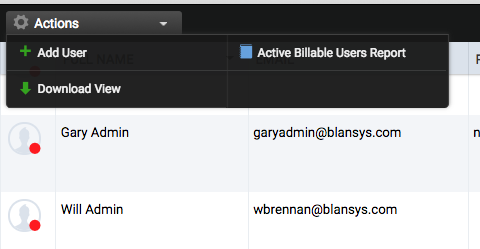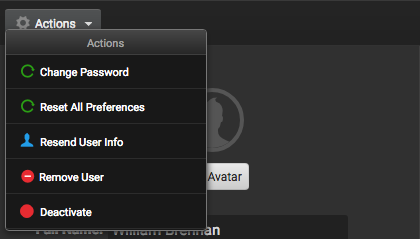The Users section of the site allows Administrators to manage users within their company. Administrators can perform actions such as adding users, resetting passwords, assigning users rights, adding users to groups, etc.
Adding Users
- Select Users under Manage in the lefthand menu.
- In the top menubar, select Actions > Add User.
- Select the corresponding Rights group for the new user (Advertising, Publisher, Sales, etc).
- Fill out the form with the required information.
User Actions / Managing Users
- Change Password
- Reset All Preferences
- Resend User Info
- Remove User
- Deactivate (By deactivating a user, publishers can still see who uploaded the ad; however, the deactivated can not login.)