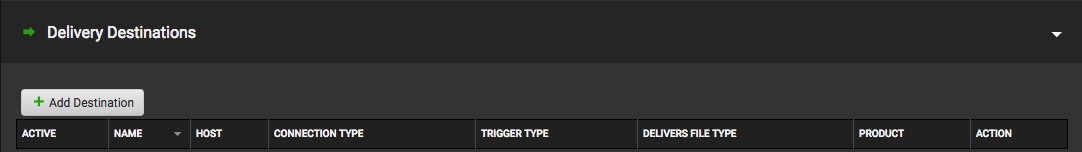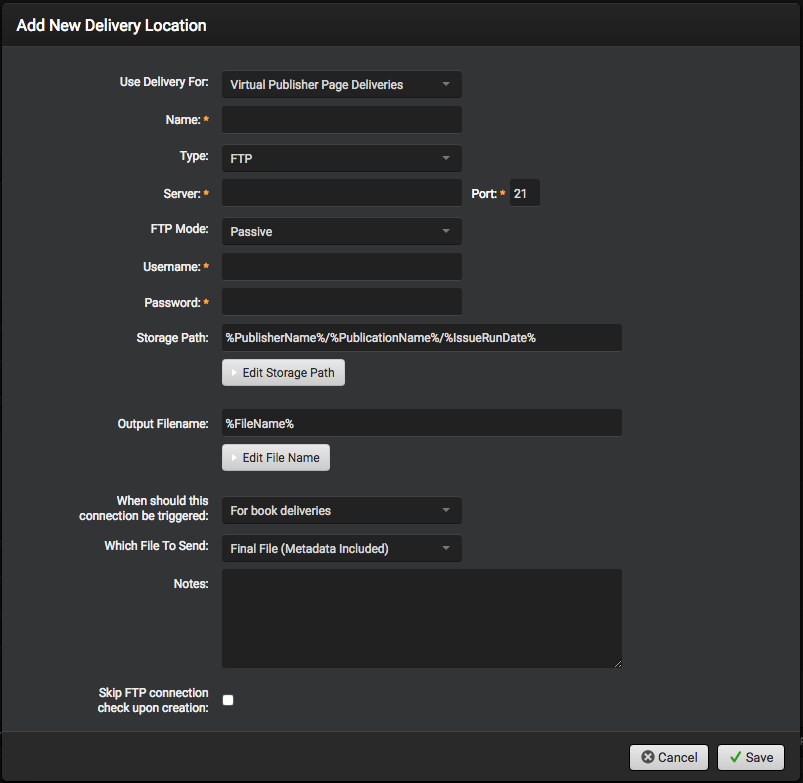To add or edit a delivery location in Virtual Publisher, navigate to your company profile settings. Here you will find the Delivery Destination drop down. To add a new destination, simply click Add and fill out the following information. To edit an existing destination, click on the name from the list and edit the delivery details accordingly.
- Select what the delivery will be used for. For book delivery this should be set to Virtual Publisher Page Deliveries.
- Enter the name and select the type of delivery: FTP, SFTP, FTPS and Internal Move.
- Enter the required information needed for your delivery destination based on your selection. Fields with asterisks are required.
- Select your storage path and the output filename. SendMyAd provides drop-downs with tags for easy selection and customization.
- Select and fill out any other information needed and click Save.