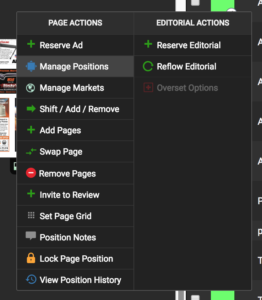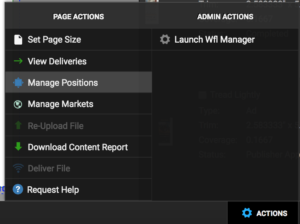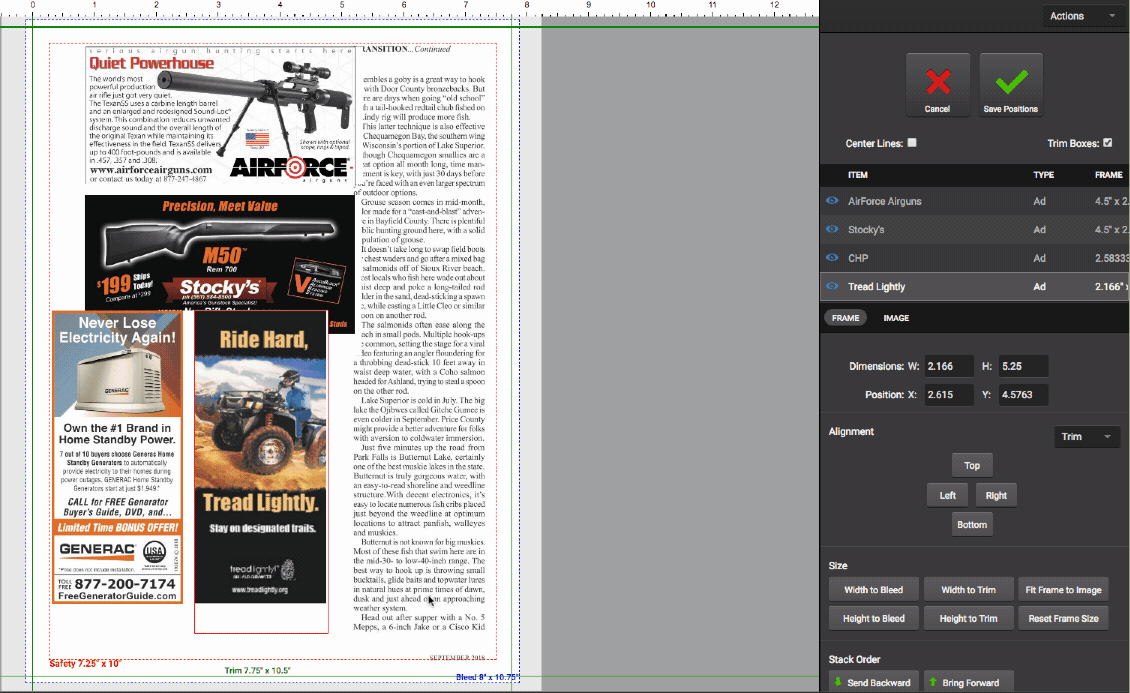Virtual Publisher’s Manage Position tool gives users fine control over the placement of ads on a page. Users can manually move ads into their correct position as well as fine tune the sizing of the image and frame.
To open the Manage Positions tool, select the slot item menu and click Manage Positions.
Users can also access the tool from the page view by selecting Actions > Manage Positions.
Once the tool is open, users can select which ads they want to adjust and use the settings in the right-hand panel to help with placement. In this example, we have 4 ads that need to be adjusted and moved into place. Users can use the directional keypad to move ads as well as dragging them using the mouse.