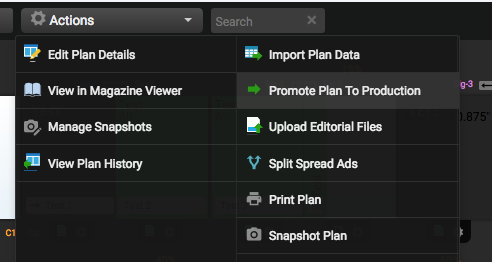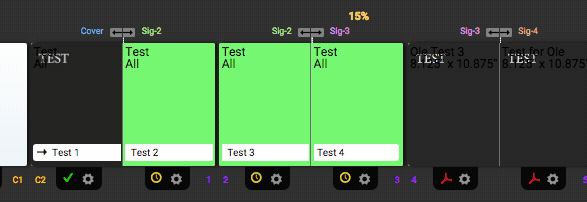Once a book plan has been laid out completely, users can promote the plan to production which will enable some options such as page statuses, merge tool and enables the ability to deliver pages to their printer or other destinations.
To promote the plan to production, select the Actions menu from the top of the book plan and select Promote Plan to Production. This will open a popup that will contain any warnings about to book plan before continuing the promotion of the plan.
Once a plan has been promoted to production, you will notice the status of pages is now shown beneath the page on the book plan. This will alert book planners as to what needs to be done at a quick glance. By hovering over the icon, users can see the different statuses of individual pages.